Dragon Festival
Artist Role
Symbols
Eart
Modeling, Rigging, Texturing, and Animation
Final Data Setup
This is a mechanical Reel game with a top LCD
Company
Konami Gaming
I modeled the dragon from scratch in Maya then exported the .obj file to Headus UV Layout to create the UVs. It’s a much more robust program compared to what Maya was offering. From there, I brought the model into Zbrush where I did enough painting to be able to take the texture map into Photoshop where I could clean it up.
This model didn’t require rigging since I animated it along a curve for both the entrance and loop animations. I believe the model was animated for other parts of the game by someone in Japan, so they may have set up a rig appropriate for their needs. I only created one blend shape to make his mouth open.
In this video, the UV editor is in the viewport on the right side. The texture map is visible when I click on the model after it stops moving along the curve.
For the LCD above the mechanical reels, I created this China Town scene which ended up only being used as static art. The buildings were started from a stock model and customized to look like Chinese architecture. I created the Chinese roof from scratch which is used on top of all the buildings.
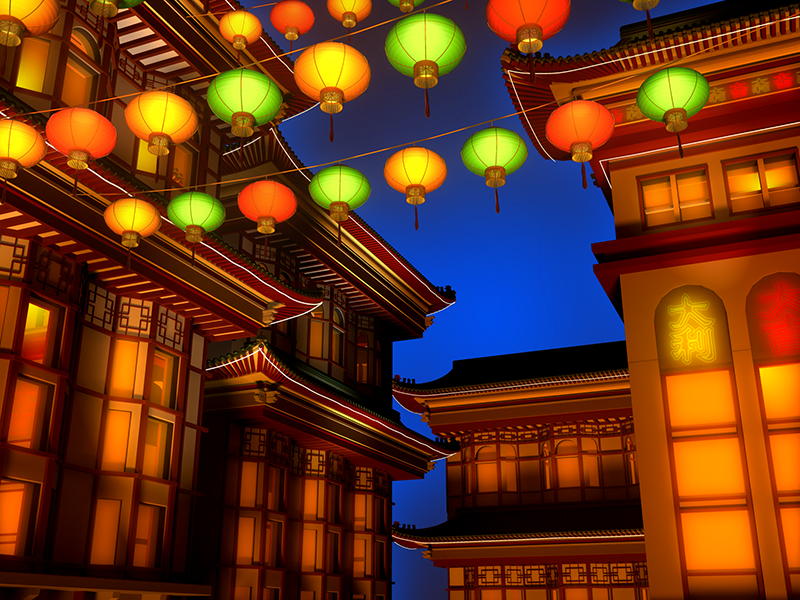
This is how the render of the China Town scene was used. The lanterns were given the glow effect in Maya but rendered separately from the buildings with alpha so I could enhance them easily in Photoshop.